Range Calculation for FMCW¶
To calculate each distance point, you need first to calculate the frequencies.
I use for this task a helper function called numpy.fft.rfftfreq(x).
But you can also solve this calculation very easy with your own helper function.
def rfftfreq(window_length, inverse_sampling_rate):
"""
This function returns a array with corresponding frquencies.
The implementation is based on this function:
https://docs.scipy.org/doc/numpy/reference/generated/numpy.fft.rfftfreq.html#numpy.fft.rfftfreq
"""
results = [] # list with results
if window_length % 2 == 0: # even
end = window_length // 2 + 1 # integer division
else: # odd
end = window_length // 2 # integer division
for n in range(0, end):
freq = n / (inverse_sampling_rate * window_length) # real division
results.append(freq)
return results
Result¶
The retuned array has the same size as the rfft (real fft).
The first frequency is 0 Hz, which is the DC part of the signal.
import math
import numpy as np
def compare(arr1, arr2):
"""
Helper function to compare two different arrays.
Just testing for corectness.
"""
for a1, a2 in zip(arr1, arr2):
if not math.isclose(a1, a2):
print('Not equal')
break
else:
print('Both arrays are equal')
SAMPLING_RATE = 100_000
INVERSE_SAMPLING_RATE = 1.0 / SAMPLING_RATE
WINDOW_SIZE = 64
numpy_implementation = np.fft.rfftfreq(WINDOW_SIZE, INVERSE_SAMPLING_RATE)
own_implementation = rfftfreq(WINDOW_SIZE, INVERSE_SAMPLING_RATE)
compare(numpy_implementation, own_implementation)
Simpler solution¶
A simpler solution is, just to calculate the second value, which is the first frequncy.
def get_frequency_step(window_length, inverse_sampling_rate):
"""
This function returns the sceond frequency. The first frequency is 0Hz.
All frequencies afterwards are depending on the window_length and sampling rate
"""
return 1.0 / (inverse_sampling_rate * window_length)
get_frequency_step(WINDOW_SIZE, INVERSE_SAMPLING_RATE)
own_implementation[1] # frqeuency from the first function
Frequencies > Distance¶
The next step is calculating the distances for each point. \begin{align} {r} & = {{c} \over {2}} \cdot {\Delta t} = {{c} \over {2}} \cdot {{\Delta f} \over {df / dt}} \\ \end{align}
- r = Distance in meter
- c = speed of light
- Δf = measured frequency
- df = frequency change of chirp
- dt = time of frequency change of chirp
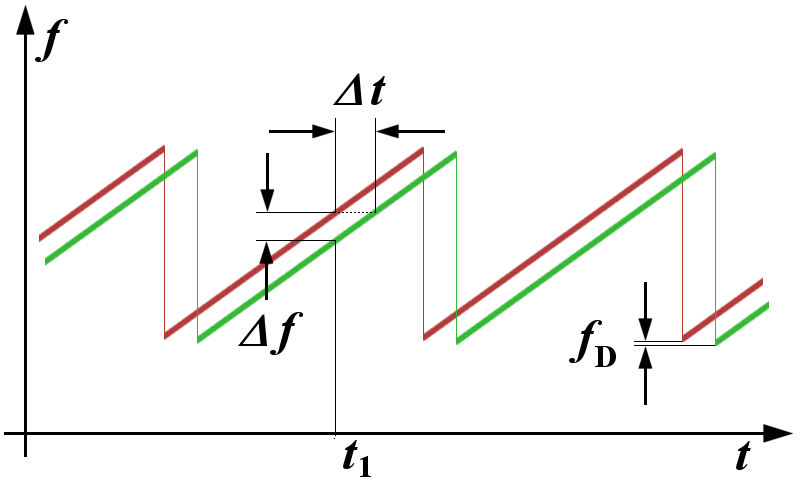
Implementation¶
The implementation
C = 299792458 # m/s
SAMPLING_RATE = 122880
# max with 2 channels is 150kS/s
# 122880 because you can divide it by 4096, 2048, ..., 64
WINDOW_SIZE = 64
BANDWIDTH = 180e6 # 180MHz
# depends on chirp. 1V - 10V Chirp == 180MHz
DELTA_T = WINDOW_SIZE / SAMPLING_RATE # 640 us
def calculate_distance(measured_frequency, delta_f, delta_t):
return (C / 2.0) * measured_frequency / (delta_f / delta_t)
Calculate an example¶
1562 Hz is the calculated frequency from the example before.
calculate_distance(1562, BANDWIDTH, DELTA_T)
This result means, that the incrasing distance is 0.677m for each step.
To save time, you can reuse this created array, because it changes only, when
you change the settings (sample rate, bandwidth, window_size).
Combination of get_frequency_step and calculate_distance¶
def get_distance_step(measured_frequency, delta_f, delta_t, window_length, inverse_sampling_rate):
fD = 1.0 / (inverse_sampling_rate * window_length)
r = (C / 2.0) * measured_frequency / (delta_f / delta_t) # this is the distance step
fft_len = window_length // 2 + 1
distances = []
for n in range(fft_len):
distances.append(n * r)
return distances
C = 299792458 # m/s
SAMPLING_RATE = 122880
INVERSE_SAMPLING_RATE = 1.0 / SAMPLING_RATE
WINDOW_SIZE = 64
BANDWIDTH = 180e6 # 180 MHz
DELTA_T = WINDOW_SIZE / SAMPLING_RATE # 640 us | 64 samples with a sampling rate of 122880 S/s
get_distance_step(1562, BANDWIDTH, DELTA_T, WINDOW_SIZE, INVERSE_SAMPLING_RATE)
C = 299792458 # m/s
SAMPLING_RATE = 122880
INVERSE_SAMPLING_RATE = 1.0 / SAMPLING_RATE
WINDOW_SIZE = 64
BANDWIDTH = 180e6 # 180 MHz
DELTA_T = WINDOW_SIZE / SAMPLING_RATE # 640 us | 64 samples with a sampling rate of 122880 S/s
import matplotlib.pyplot as plt
# We need some random data
idata = (np.random.random_sample(WINDOW_SIZE) - 0.5) * 5 # random data
qdata = (np.random.random_sample(WINDOW_SIZE) - 0.5) * 5 # random data
# FFT
iq_fft = np.fft.rfft2([idata, qdata]) # two dimensional fft
# alternate you can use a one dimensional fft
# don't forget that the implementations are maybe different
# some langauges (Matplot) are using internally for the two dirmensional fft the
# one-dimensional ff. So the results are the same.
# with one dimensinal fft
i_fft = np.fft.rfft(idata)
q_fft = np.fft.rfft(qdata)
# calculate the distances for the current used settings
distances = get_distance_step(1562, BANDWIDTH, DELTA_T, WINDOW_SIZE, INVERSE_SAMPLING_RATE)
Plot the results with i, q and magnitude¶
i_fft_real = i_fft.real
q_fft_real = q_fft.real
m_fft_real = np.hypot(i_fft_real, q_fft_real).real
# math.sqrt(i_fft ** 2 + q_fft ** 2)
# the numpy implementation returns also imaginary values, but you can't plot them
# some implementations may strip the imaginary part away.
plt.figure(figsize=(20,5))
plt.plot(distances, i_fft_real) # x, y
plt.plot(distances, q_fft_real) # x, y
plt.plot(distances, m_fft_real) # x, y
plt.xlabel('Distance in meter')
plt.ylabel('Cross section')
plt.title('A-Scope')
plt.legend(['IData', 'QData', 'Magnitude'])
plt.show()